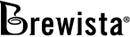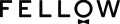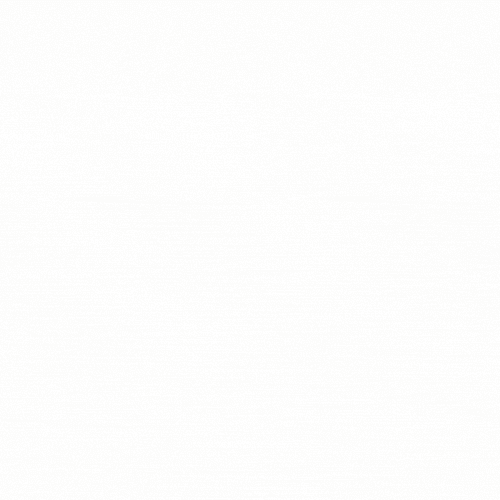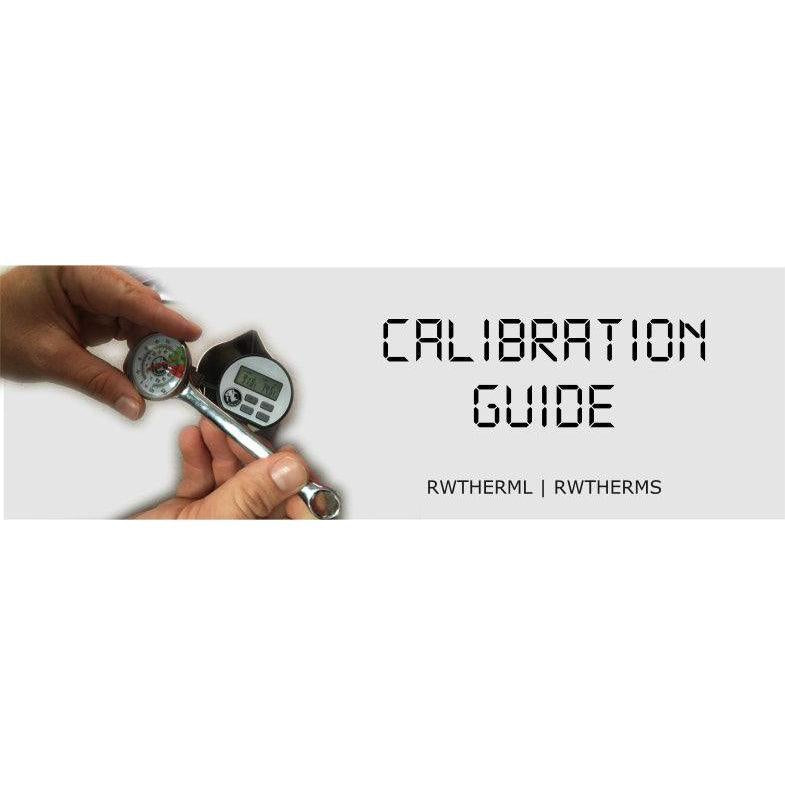
The Rhino Coffee Gear Professional Milk Thermometers are a hard wearing and reliable device, great for a busy café.
Like any analog thermometer though, from time to time they need calibration. Normally we would suggest checking the accuracy every few months, but depending on the volume of your operations you may opt to check accuracy more frequently. If your thermometer has been subjected to any heavy handling or abuse (thrown onto a bench or dropped on the floor), immediate recalibration is essential.
Using a digital thermometer
The quickest way is to draw a glass of hot water (near boiling point) and sit both digital and analog thermometers in the glass. Leave for 60-90 seconds to allow water temperature to stabilize, then check the analog thermometer reading against the digital reading. If there is a variance you will need to recalibrate. As a general rule across the majority of analog thermometers a +/- 35.6°F/2°C variation is considered satisfactory.
During the calibration process it is always preferable to check a couple of different temperatures, for example- 167°F/75°C, 104°F/40°C and 50°F/10°C (or thereabouts). Cold water can be added to the glass of near boiling water for a faster temperature change! This process will ensure that the thermometer is reading accurately across the full temperature scale.
Remember to allow 60-90 seconds for the temperature to stabilise before you compare readings.
Calibrate using the ‘Ice Bath’ method: Place crushed ice into a glass or milk pitcher, add cold water until you have a slushy consistency. Once the consistency is correct, stir the ice and water mix for 30-45sec and then let it sit for a further 2-3 minutes so the temperature can stabilize.
Calibrate using ‘Boiling Water’ method: Bring a container of water to the boil and use this as a guide for the 212°F/100°C mark. If using the water from your coffee machine boiler please note that hot water is not dispersed at boiling point (212°F/100°C). Refrain from using this as a guide.
If the issue presents that there is a variance between the analog and digital thermometers a simple recalibration can be made (this process usually takes a couple of minutes).
How to recalibrate when there is a difference between analog and digital.
- Simply adjust the needle position so that it is showing the correct temperature by using a small wrench/spanner or our Rhino Thermometer Calibration Tool.
- While holding onto the dial/face, lock the tool onto the recalibration nut at the rear of the dial.
- To increase the temperature - turn the recalibration nut in a clockwise direction.
- To decrease the temperature - turn the recalibration nut in a counter clockwise direction.
This adjustment may take a couple of attempts to get the needle in the ‘perfect’ position, however the ability to recalibrate at the ‘flick of your wrist’ provides an essential key to prolonging the life of your analog thermometer.
When you are ready to calibrate using the Ice Bath or Boiling Water method, insert the thermometer into the boiling or ice water and adjust temperature readings accordingly using the adjustment method (explained above).
If preferred you can use both methods and transfer thermometer from the ice water to the boiling water (and/or vice versa). Align the needle to 212°F/100°C if you are using boiling water, or to 32°F/0°C if you are using freezing water.